Can You Develop Mobile Apps with Python? Everything You Need to Know



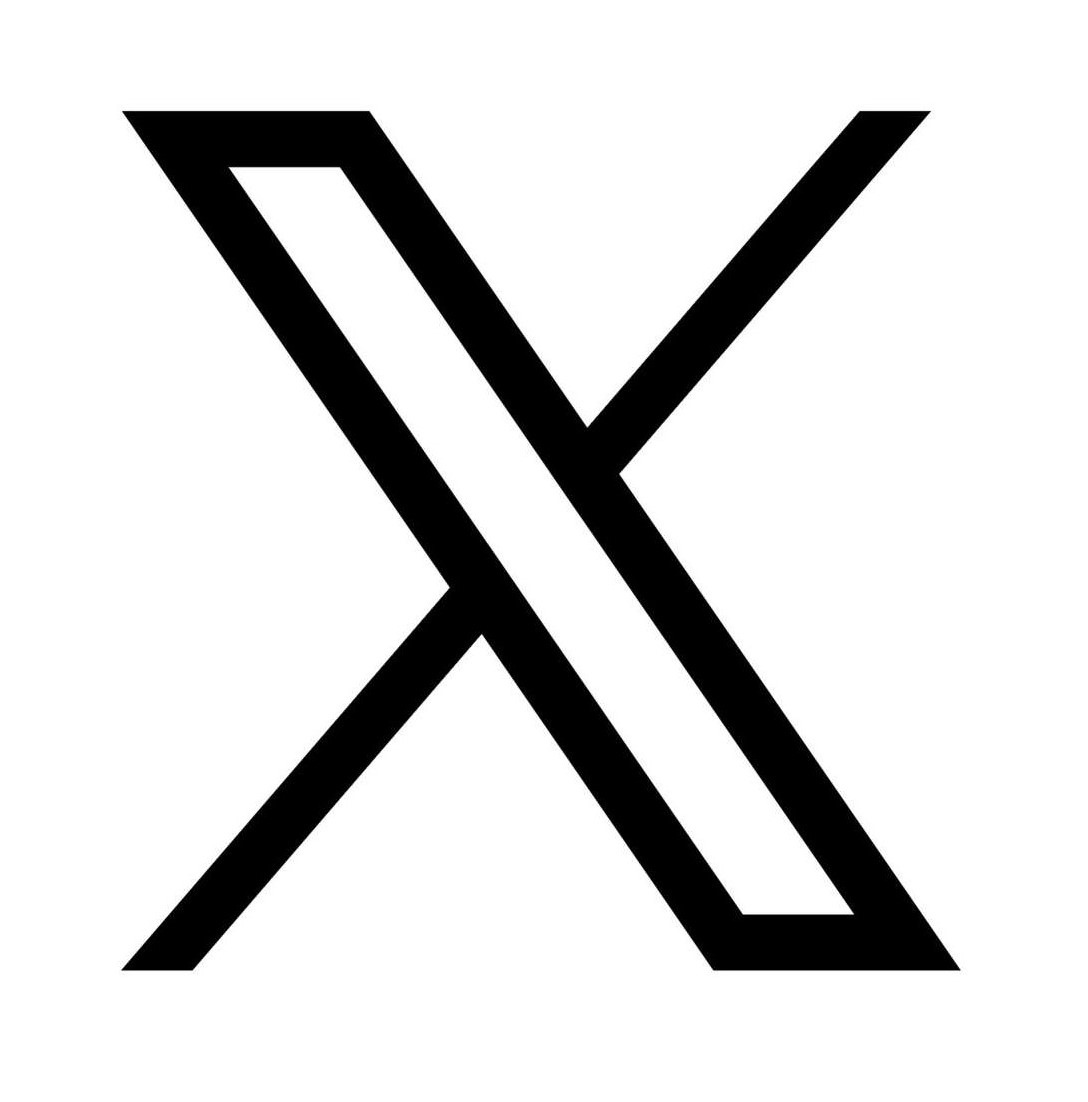
By Adnan Ghaffar Published 18 April 2025



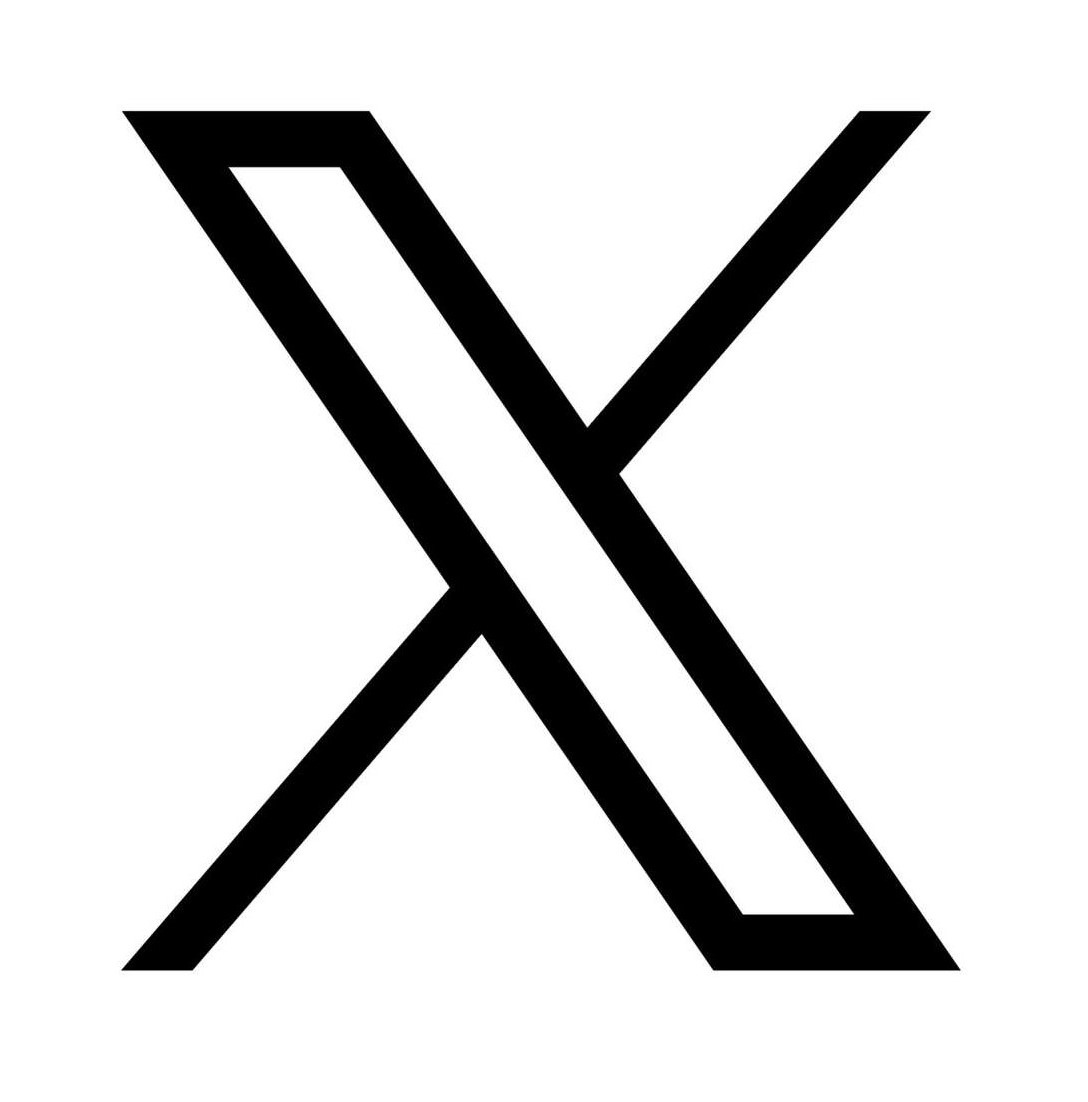
Python has become one of the most loved and versatile programming languages in the tech world, consistently ranking at the top of developer surveys for its readability, simplicity, and flexibility.
It powers web applications, desktop software, automation scripts, machine learning models, and data pipelines. But one area that often raises eyebrows when mentioned in conjunction with Python is mobile app development.
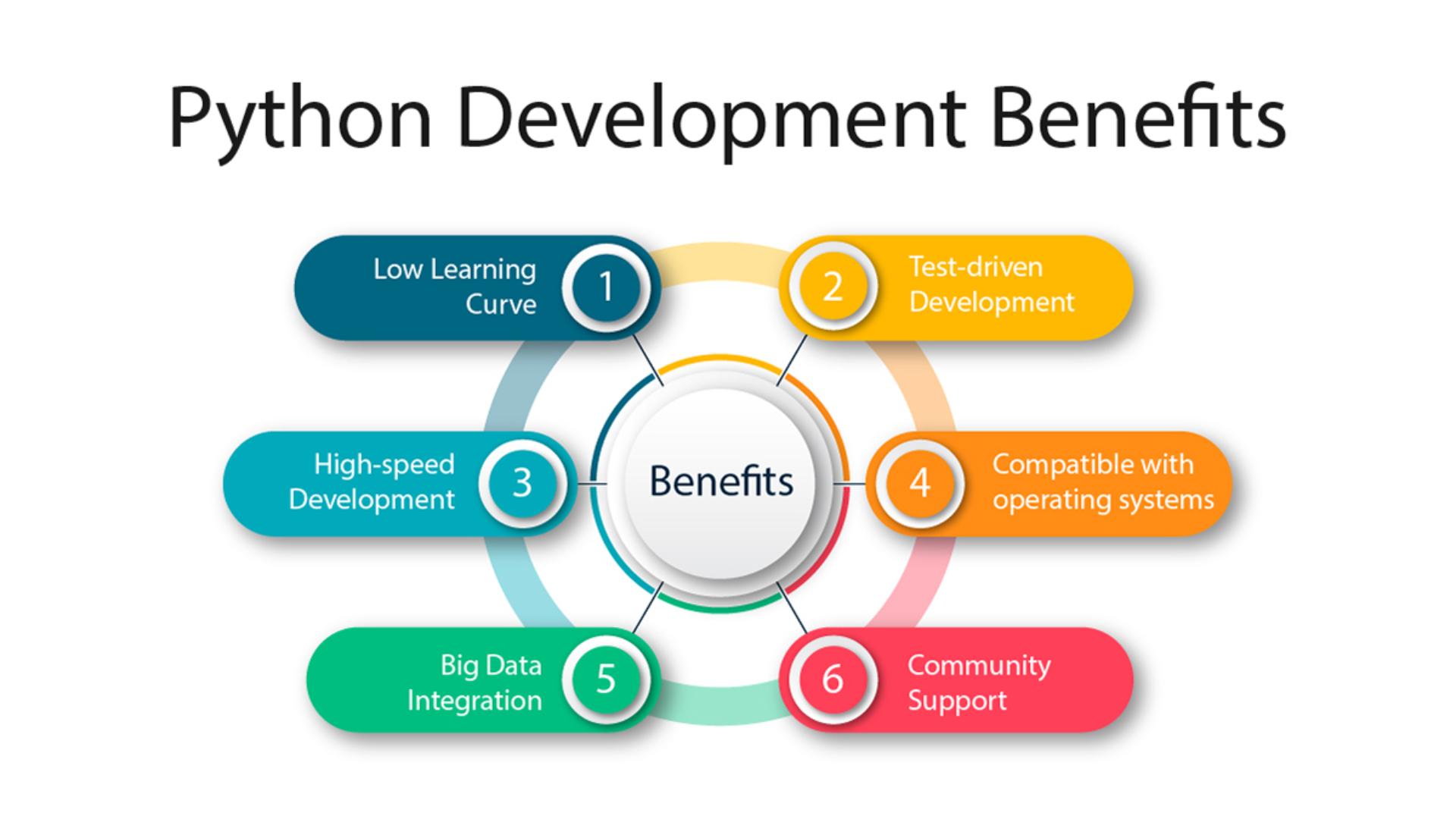
Mobile apps are everywhere—powering communication, productivity, gaming, commerce, and nearly every aspect of modern life. Naturally, developers often ask, “Can I use Python to build mobile apps?” The answer is yes, but it comes with caveats, workarounds, and an understanding of what Python can and can’t do in this context. Let’s take a deep dive into this subject.
Understanding What Makes a Language Suitable for Mobile Development
Before we examine Python's capabilities, it's important to define what makes a programming language suitable for mobile app development in the first place. Mobile environments—iOS and Android in particular—are optimized for languages that offer high performance, native access to device features, and compatibility with the app stores’ submission requirements.

Languages like Swift (for iOS) and Kotlin (for Android) are designed with these ecosystems in mind. They compile to native code, integrate with native SDKs, and offer seamless performance. Cross-platform solutions like React Native and Flutter have also emerged to offer near-native performance with shared codebases.
Python, by contrast, is an interpreted language not built for mobile from the ground up. But with the right frameworks and tools, it can still be used effectively—especially for certain types of apps.
Yes, You Can Build Mobile Apps with Python—Here’s How
The key to mobile app development with Python lies in frameworks that translate your Python code into something the mobile operating system can understand. These tools act as bridges between Python’s interpreted nature and the compiled, native environments of Android and iOS.
While Python doesn't run natively on either platform, frameworks like Kivy, BeeWare, and others provide mechanisms to build, package, and deploy Python code as mobile apps. Each of these tools has its own approach to handling UI rendering, performance optimization, and native integration.
Let’s explore the most popular options.
Exploring Python Frameworks for Mobile Development
1. Kivy
Kivy is perhaps the most mature and widely adopted Python framework for mobile app development. It's open-source and allows developers to create cross-platform applications using a custom UI toolkit. Unlike some other frameworks, Kivy doesn’t attempt to mimic the native look of Android or iOS. Instead, it provides a consistent interface across all platforms.
Pros:
- Truly cross-platform (Android, iOS, Windows, macOS, Linux).
- Active community and frequent updates.
- Supports gestures, multi-touch, and GPU-accelerated graphics.
- Easy to prototype and deploy.
Cons:
- Apps don’t look "native"—UI elements are custom.
- Performance isn’t on par with native or hybrid solutions like Flutter.
- Deployment, especially on iOS, can be complex for beginners.
2. BeeWare
BeeWare is another promising framework that takes a different approach. Instead of using a custom UI toolkit, it uses native widgets, giving your apps a more authentic, platform-specific feel. BeeWare’s Toga library allows you to write UI code in Python that renders using native components.
Pros:
- Native look and feel.
- Great for creating truly cross-platform apps.
- Actively developed by a passionate open-source community.
Cons:
- Still maturing; some features are not fully developed.
- Smaller community and fewer tutorials/resources than Kivy.
- Less performance tuning available compared to more mature frameworks.
3. PyQt / PySide
While mostly known for desktop application development, PyQt and PySide can, in some cases, be used for mobile development. These frameworks wrap the Qt toolkit, which supports cross-platform UI creation. However, deployment to mobile is less straightforward and not officially supported in many cases.
4. SL4A and Other Older Tools
SL4A (Scripting Layer for Android) once allowed developers to write Python scripts that interacted with Android’s API. However, it is now largely obsolete, and other tools like PyJNIus or Chaquo Python offer better (and more modern) ways to integrate Python with mobile platforms.
Is Python the Best Language for Mobile Development? A Comparison
When stacked against native tools like Swift for iOS or Kotlin for Android, Python doesn’t shine in raw performance or native integration. These languages compile directly into machine code optimized for mobile platforms, resulting in faster execution and smoother interfaces.
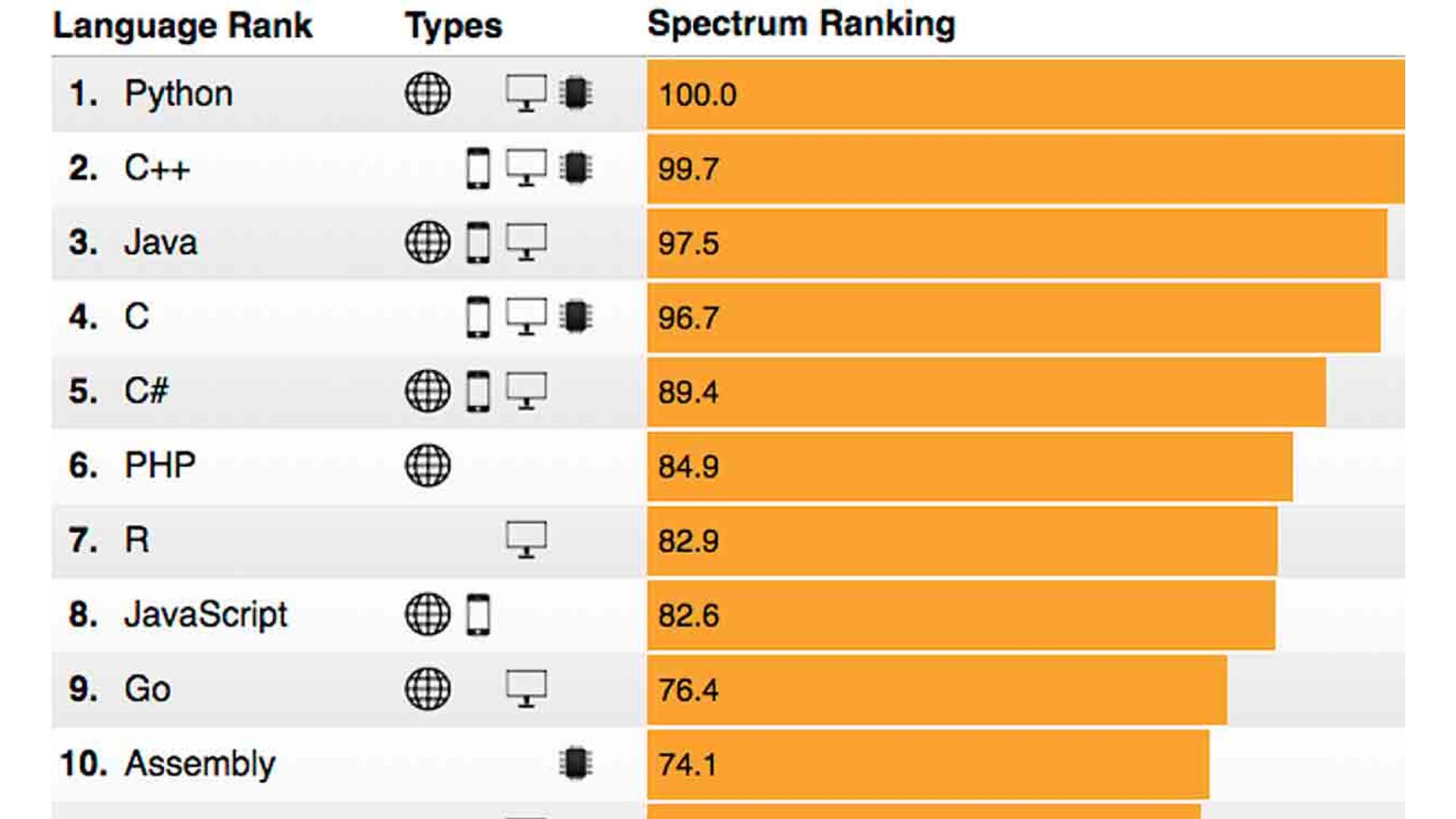
Python, being interpreted, requires runtime support that introduces overhead. This can make apps slower or larger than their native counterparts. For graphics-heavy apps like games or resource-intensive apps with constant background processing, Python may not be ideal.
However, Python does offer advantages in development speed, prototyping, and integration with backend systems—especially those already written in Python. So, while it may not be the best language for all mobile apps, it can be an excellent choice for the right kind of project.
Advantages of Using Python for Mobile Development
Rapid Development and Readability
Python’s clean syntax and low learning curve make it ideal for rapid development. You can get an MVP up and running faster than with many other languages. This makes it a great option for startups, solo developers, or teams testing a concept.
Cross-Platform Potential
Using frameworks like Kivy or BeeWare, you can write a single codebase and deploy to multiple platforms. This drastically reduces development time and maintenance overhead.
Integration with Machine Learning and Data Science
Python dominates the AI/ML and data science ecosystem. If you're building a mobile app that requires on-device predictions, data visualization, or integration with backend analytics, Python can make that process seamless. With tools like TensorFlow Lite or Core ML bridges, it's even possible to use Python-trained models on mobile devices.
Strong Backend Support
Python is often used for backend APIs via frameworks like Django and FastAPI. Using Python for both frontend (mobile) and backend creates a more unified development environment.
Limitations and Trade-Offs
Despite its benefits, using Python for mobile app development comes with important limitations:
Performance Constraints
Python apps tend to be slower than their native counterparts. The performance hit may not be noticeable in simple apps, but it becomes significant in graphics-intensive or real-time applications.
Complex Deployment Process
Packaging Python apps for Android or iOS isn't as streamlined as using native development tools. Developers may face challenges with app signing, store submission, and dealing with mobile SDKs.
Smaller Community Support for Mobile
While Python has a massive global community, its mobile development sub-community is relatively small. This can make it harder to find tutorials, troubleshoot issues, or get help with mobile-specific bugs.
Limited Access to Native APIs
Accessing features like Bluetooth, camera, sensors, or background services requires workarounds or native plugins. The abstraction that frameworks provide can sometimes limit flexibility or delay access to new platform features.
Who Should Consider Python for Mobile Apps?
Python is best suited for:
- Prototyping and MVPs: Build quickly and validate ideas.
- Data-centric apps: Ideal if your app heavily uses data analysis or integrates with machine learning.
- Internal tools: Create simple apps for business use without worrying about app store polish.
- Python-heavy stacks: If your backend or core business logic is in Python, reusing skills and code can be efficient.
However, if you're building:
- High-performance games
- UI-polished social media platforms
- Multimedia editing tools
- Hardware-intensive applications
...you may want to stick with native development or mature hybrid platforms.
Real-World Examples of Python in Mobile Development
While big-name apps built entirely in Python are rare, there are many smaller, successful apps created with Kivy and BeeWare. Educational apps, productivity tools, and niche calculators often use these frameworks for their simplicity.
A few examples:
- Kivy Showcase App: A demo app that displays Kivy’s capabilities.
- Touchtracer Demo: A drawing app that visualizes touch input.
- HelloBeeWare: BeeWare’s starter app that shows native UI integration.
These examples prove that Python-based apps can be published, maintained, and even monetized—though they may not dominate the App Store charts.
Best Practices for Developing Mobile Apps with Python
To maximize success when developing mobile apps in Python:
- Choose the Right Framework: Kivy for custom UI and animation; BeeWare for native-feel apps.
- Test Early and Often: Performance can vary significantly between desktop and mobile environments.
- Use Virtual Environments: Manage dependencies cleanly and avoid version conflicts.
- Optimize for Performance: Minimize resource usage, and consider integrating compiled extensions for bottlenecks.
- Document Your Build Process: Mobile deployment can get tricky—recording each step saves headaches later.
- Start Small: Especially if you're new to Python mobile development, build simple apps first.
The Future of Python in Mobile App Development
Python’s role in mobile development is growing, though slowly. Projects like BeeWare are continuously improving, with better native integration and tooling. The rise of hybrid applications, increased demand for AI-powered features, and the need for rapid prototyping are all forces that play in Python’s favor.
Moreover, emerging technologies like WebAssembly could further improve Python’s reach, potentially allowing Python code to run seamlessly in mobile browsers or hybrid environments.
We may not see Python replace Kotlin or Swift anytime soon, but as cross-platform and AI-driven development grows, its relevance in mobile ecosystems is likely to increase.
Frequently Asked Questions (FAQs)
Yes, but you'll need to use the right frameworks (like Kivy or BeeWare), and follow each platform’s packaging and submission guidelines carefully.
Yes, but it depends on your use case. It’s excellent for MVPs and simpler apps, but may not be ideal for polished, high-performance consumer apps.
Not directly. However, you can build backend services or ML models in Python and connect them to your frontend via APIs.
It’s possible using Kivy or even Pygame with some effort, but Unity or native engines offer far better performance and features for serious mobile games.
Adnan Ghaffar is the visionary CEO of CodeAutomation.ai, a platform dedicated to transforming how businesses build software through cutting-edge automation. With over a decade of experience in software development, QA automation, and team leadership, Adnan has built a reputation for delivering scalable, intelligent, and high-performance solutions.
Under his leadership, CodeAutomation.ai has grown into a trusted name in AI-driven development, empowering startups and enterprises alike to streamline workflows, accelerate time-to-market, and maintain top-tier product quality. Adnan is passionate about innovation, process improvement, and building products that truly solve real-world problems.