Choosing Between MAUI, Flutter, and Avalonia in 2025: Comprehensive Guide



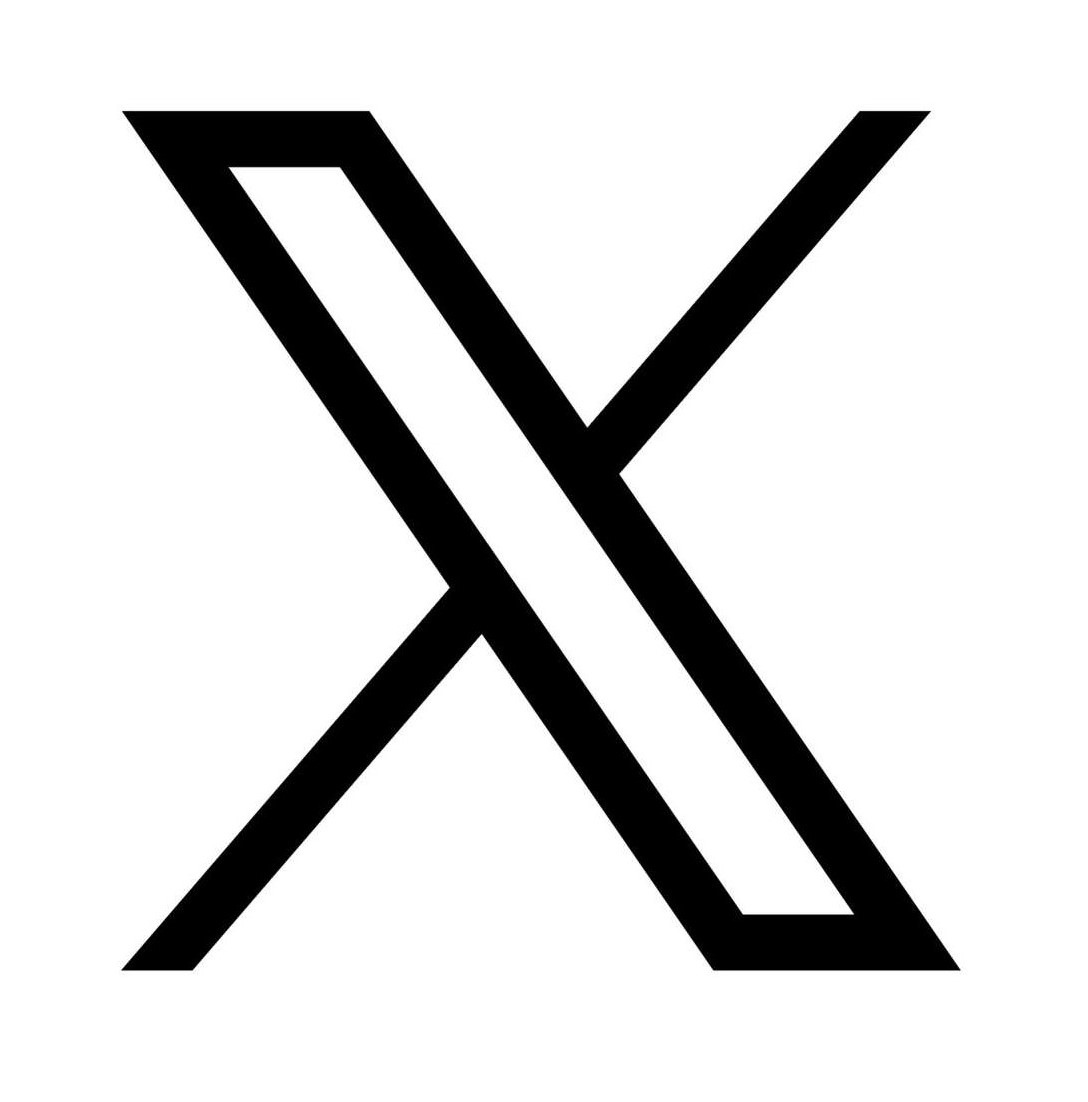
1. Introduction: : Technical Benchmarks, Real-World Insights, and Future-Proof Strategies By Adnan Ghaffar Published 28 March 2025



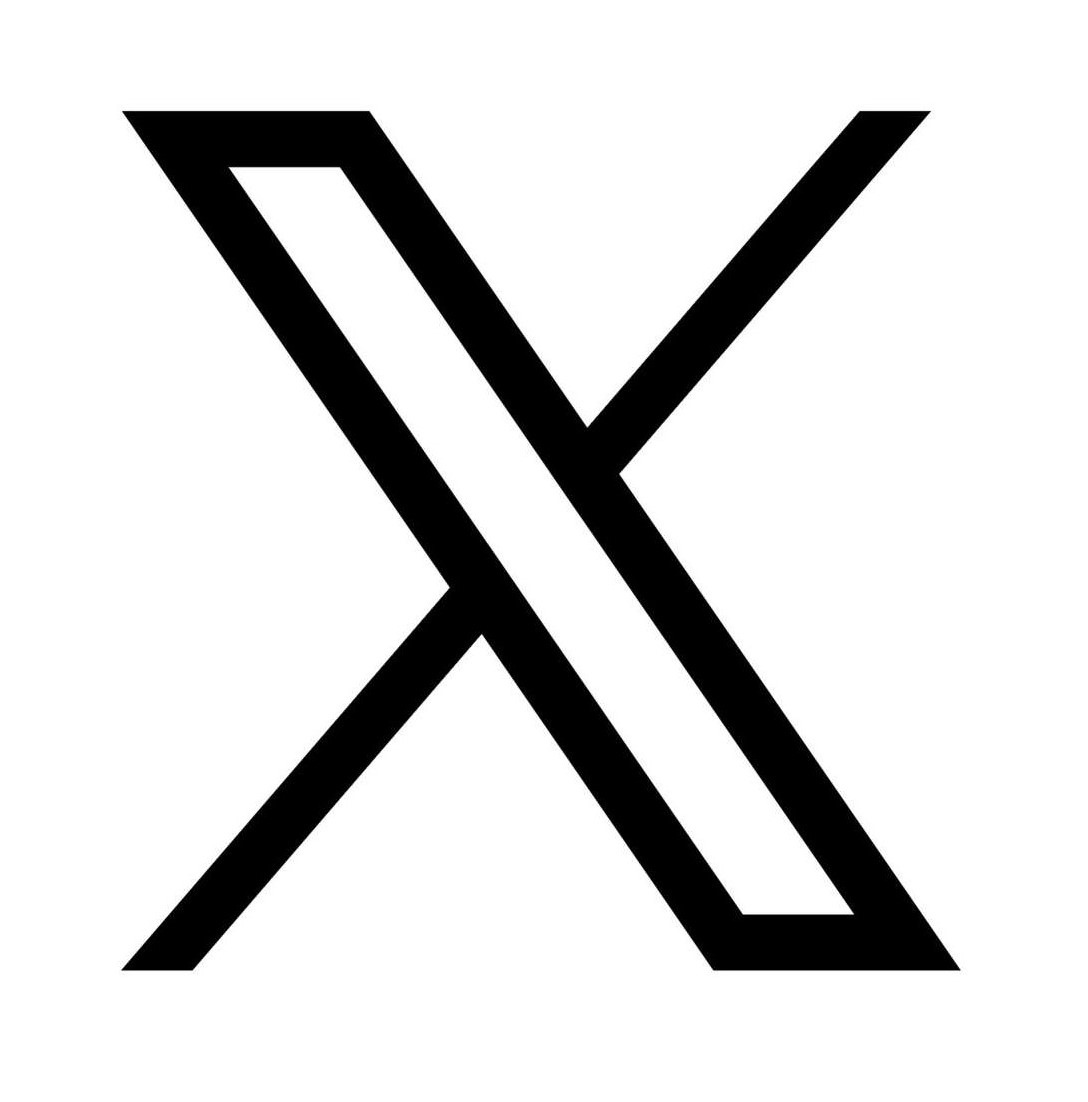
In 2025, the cross‐platform framework landscape continues to evolve at breakneck speed. Today’s developers and decision-makers have more choices than ever—with MAUI, Flutter, and Avalonia each offering unique benefits for building applications that run seamlessly on mobile, desktop, and even web. In this guide, we dive deep into updated performance benchmarks, code analysis, security considerations, and real-world case studies. Whether you’re an experienced developer or coming from a non-technical background, this guide is designed to empower you with data-driven insights to choose the framework that best fits your project’s needs.
1. Technical Benchmarks: Performance Under the Hood
1.1 Why Objective Metrics Matter
Just as fuel efficiency is critical when choosing a car, performance metrics help you understand how efficiently a framework utilizes device resources. Improved startup times, lower memory footprints, and optimized rendering directly translate to a smoother user experience and reduced development headaches.

1.2 Updated Performance Metrics for 2025
The latest versions have brought significant improvements:
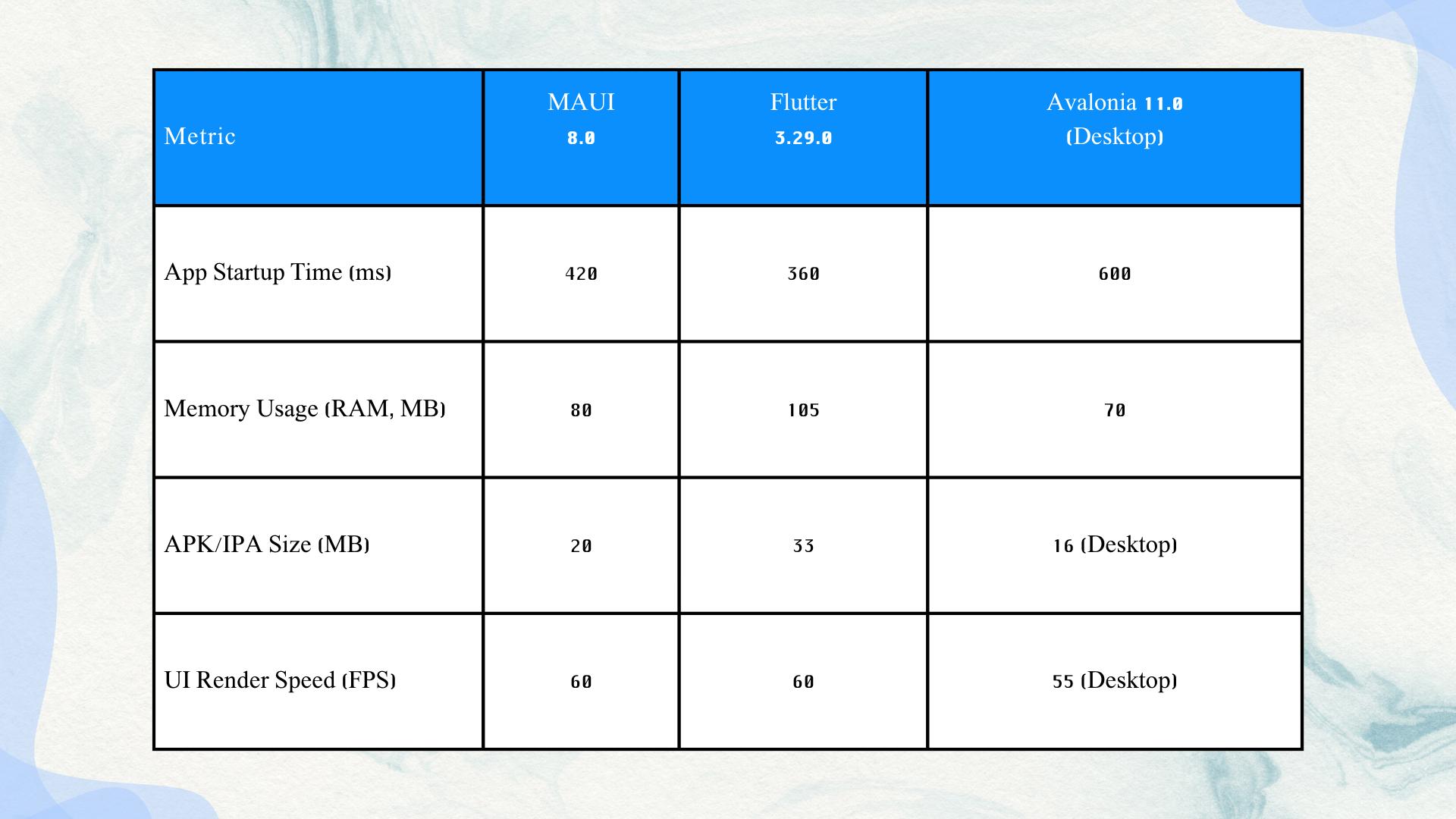
Key Takeaways:
- MAUI 8.0 has tightened its performance with quicker startup times and lower memory usage—ideal for enterprise applications that demand reliability.
- Flutter 3.29.0 continues to set the standard for fluid UIs. Recent tweaks have reduced startup delays and boosted frame rates, ensuring that both simple and complex interfaces run smoothly.
- Avalonia 11.0 remains the go-to choice for desktop applications, offering excellent resource efficiency and improved desktop rendering, even as its mobile capabilities continue to evolve experimentally.

1.3 Code Snippet Comparison: The Navigation Drawer Revisited
Updated code examples help illustrate how each framework approaches common UI components:
MAUI (C#)
<Shell FlyoutBehavior="Disabled">
<FlyoutItem Title="Home">
<ShellContent ContentTemplate="{DataTemplate views:HomePage}" />
</FlyoutItem>
</Shell>
MAUI’s integration with the .NET ecosystem continues to deliver robust performance and seamless Azure integrations.
Flutter (Dart)
Drawer(
child: ListView(
children: [
ListTile(
title: Text('Home'),
onTap: () => Navigator.pop(context),
),
],
),
)
Flutter 3.29.0 leverages Dart 3.7’s enhanced features to make widget composition intuitive, while new optimizations ensure faster rendering and smoother animations.
Avalonia (XAML)
<DockPanel>
<StackPanel Dock="Left" Width="200">
<Button Content="Home" Command="{Binding NavigateHome}" />
</StackPanel>
</DockPanel>
Avalonia 11.0 offers an experience reminiscent of WPF, with improved desktop-specific performance and resource efficiency.
2. Real-World Case Studies: From Concept to Production
2.1 MAUI: The Enterprise Powerhouse
- Enterprise Adoption: Leading firms like Siemens have upgraded to MAUI 8.0 for next-generation IoT dashboards. The framework’s deep integration with .NET 8 and Azure ensures that mission-critical applications remain secure and high-performing.
- Challenges: While MAUI’s native performance is impressive, enterprises still face occasional gaps in third-party plugin availability—driving some to build in-house solutions.
2.2 Flutter: Redefining Rapid Development
- Gaming & Media Success: Flutter 3.29.0 has powered fast-paced applications such as the revamped companion app for PUBG Mobile, cutting development time significantly while delivering a visually stunning UI.
- Drawbacks: Even with improvements, Flutter apps tend to be slightly larger in size. However, continuous optimizations in rendering and memory management have minimized this issue.
2.3 Avalonia: Desktop-Centric Excellence
- Desktop Focus: Adobe’s latest design tool prototype now runs on Avalonia 11.0, highlighting its prowess in crafting rich desktop experiences with low resource overhead.
- Mobile Considerations: While Avalonia continues to lead on desktop, its experimental mobile support—especially for advanced APIs like camera integration—remains in the early stages, making it better suited for desktop-first strategies.
3. 2025 Roadmaps: Looking Ahead
3.1 MAUI’s Future Vision
Microsoft is doubling down on Blazor Hybrid enhancements and AI-driven UI testing within the .NET 8 ecosystem. Despite strong enterprise support, the migration from legacy Xamarin remains a hurdle that future updates aim to smooth out.
3.2 Flutter’s Roadmap Innovations
Flutter 3.29.0 is just the beginning. Upcoming releases promise even tighter integration with AI-native widgets, expanded WebAssembly support, and further performance tweaks powered by Dart 3.7. These enhancements underscore Flutter’s commitment to a unified development experience across mobile, web, and desktop.

3.3 Avalonia’s Expansion
Avalonia 11.0 cements its position as a leading desktop framework. While mobile support is still experimental, ongoing community contributions are expected to accelerate its evolution in this arena. Future updates may soon address gaps such as advanced camera and biometric integrations.
4. Security Deep Dive: Keeping Your Apps Safe
4.1 MAUI: Enterprise-Level Security
MAUI 8.0 benefits from robust Azure Active Directory integrations and the time-tested security features of .NET 8. Its built-in security libraries help safeguard sensitive enterprise data, making it a reliable choice for large-scale applications.
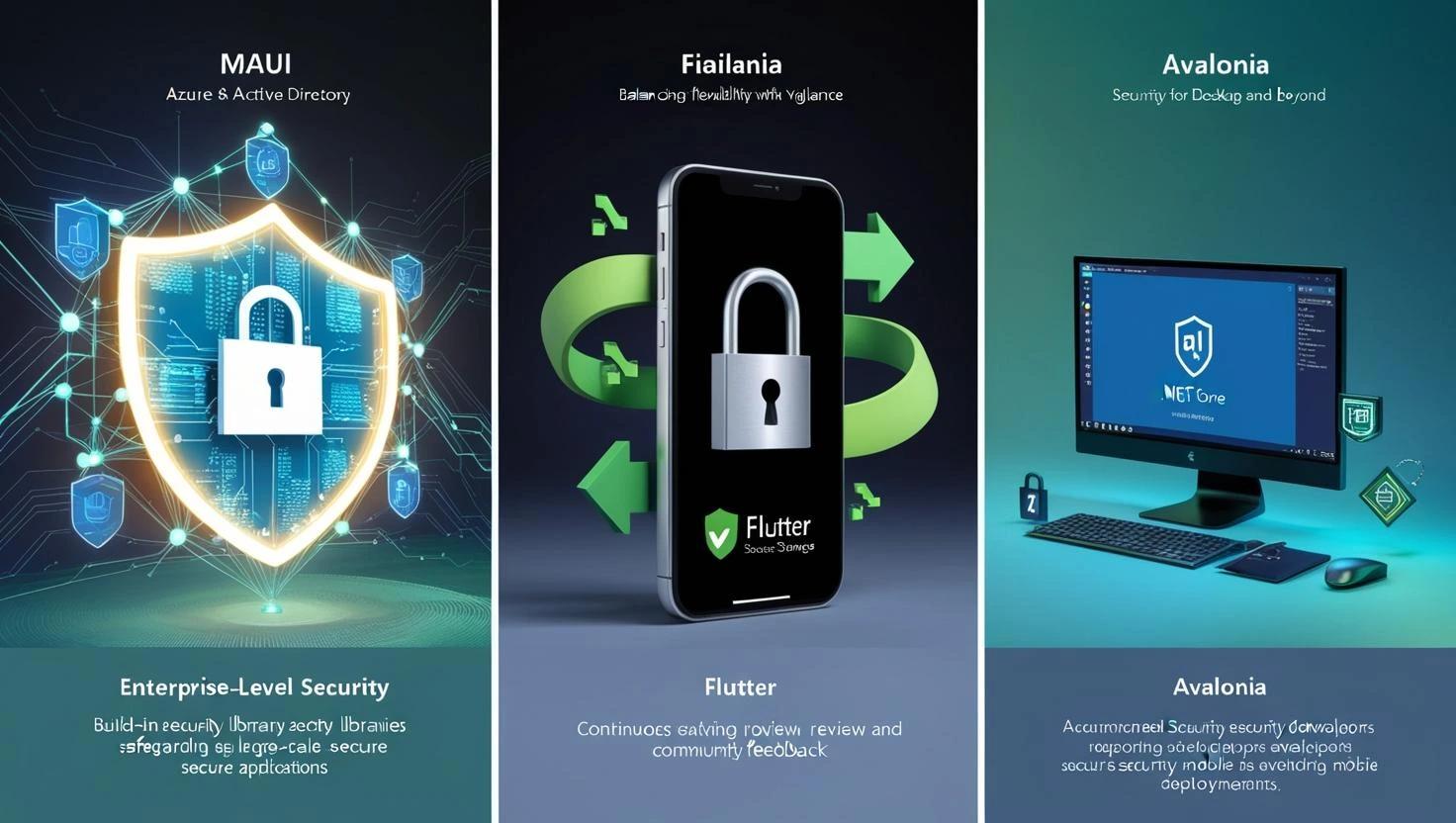
4.2 Flutter: Balancing Flexibility with Vigilance
Flutter’s security model leverages well-maintained plugins like flutter_secure_storage. Although past vulnerabilities have prompted extra caution, the continuous review process and community feedback ensure that Flutter 3.29.0 remains secure for production environments.
4.3 Avalonia: Security for Desktop and Beyond
Avalonia 11.0 relies on the proven .NET Core security model. However, as it ventures into mobile territories, developers should be mindful of additional safeguards required for mobile deployments, especially in sensitive applications.
5. Community & Ecosystem Health: The Lifeblood of Cross-Platform Development
5.1 Flutter’s Explosive Growth
With over 12 million active developers and a vast repository of 25,000+ packages on Pub.dev, Flutter’s vibrant community fuels continuous innovation and rapid troubleshooting, ensuring a steady stream of improvements and shared knowledge.
5.2 MAUI’s Enterprise-Driven Environment
MAUI’s ecosystem is characterized by enterprise contributions, with around 8,000 NuGet packages and a focus on stability and long-term support—a key factor for organizations with complex, large-scale applications.
5.3 Avalonia’s Niche Passion
Despite a smaller footprint (approximately 5,000 GitHub stars), Avalonia’s community is deeply committed to refining desktop experiences. Its focused nature fosters rapid, quality-driven updates tailored to desktop application needs.
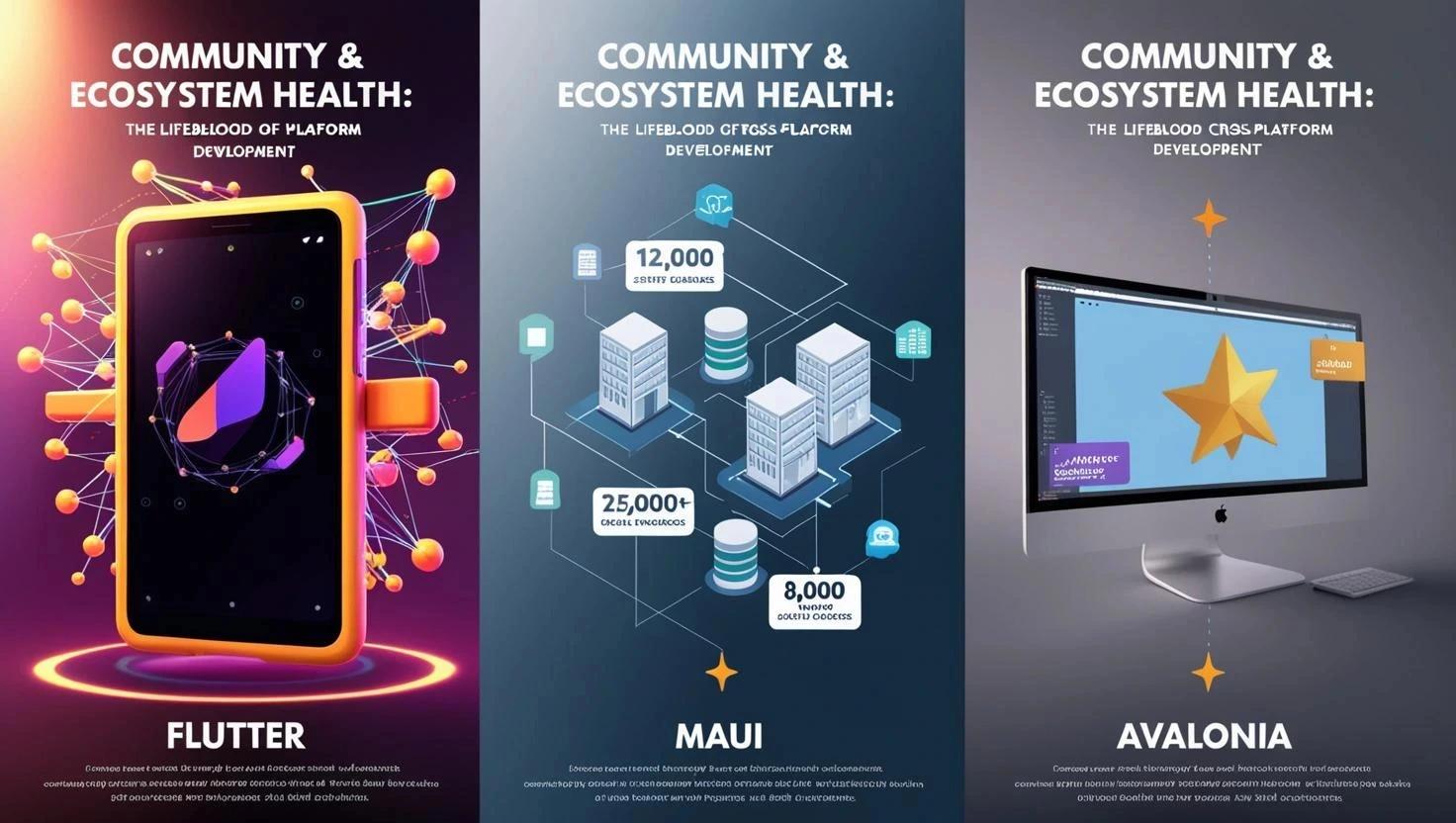
6. Decision Matrix: Which Framework Fits Your Project?
Choosing a framework is a strategic decision that depends on your specific requirements, team expertise, and long-term vision. Here’s a concise guide:
6.1 Choose MAUI If:
- Ecosystem Fit: Your organization is embedded in the Microsoft/.NET ecosystem.
- Security & Stability: You require enterprise-grade security, seamless Azure integrations, and a balanced approach for both mobile and desktop.
- Legacy Migration: Transitioning from Xamarin to a modern, future-proof solution is a priority.

6.2 Choose Flutter If:
- UI/UX Excellence: High-quality, fluid user interfaces are critical—perfect for media, gaming, and consumer apps.
- Unified Codebase: You want to build for mobile, web, and desktop from a single codebase with rapid development cycles.
- Innovation: You’re eager to leverage the latest Dart 3.7 features and enjoy a continuously evolving ecosystem.
6.3 Choose Avalonia If:
- Desktop-Centric: Your focus is on creating robust, high-performance desktop applications.
- Niche Expertise: You’re transitioning from legacy WPF applications and value a framework with a dedicated, passionate community.
- Experimental Mobile: You have simple mobile requirements and are prepared to work with early-stage mobile support.
7. Developer Voices: Insights from the Community
Real-world testimonials offer invaluable perspective:
“MAUI 8.0’s integration with .NET 8 is transformative for enterprise applications. While its plugin ecosystem needs to catch up, the performance gains are undeniable.”– Senior Developer, Microsoft MVP
“Flutter 3.29.0 is a joy to work with. The improved startup times and UI rendering make it perfect for fast-paced, visually rich apps—even if app sizes still need optimization.”– Lead Engineer, Gaming Startup
“Avalonia 11.0 is our top pick for desktop apps. It brings WPF-like comfort with improved performance, though I’d caution against using it for mobile-first projects just yet.”– Community Member, r/dotnet
Frequently Asked Questions (FAQs)
A: MAUI 8.0 excels in enterprise environments due to its .NET 8 integration, Azure compatibility, and robust security features.
A: MAUI leads in memory efficiency (80MB RAM), Flutter in UI fluidity (60 FPS), and Avalonia in desktop app size (16MB).
A: Yes! Flutter 3.29.0 supports mobile, web, and desktop with unified codebases, though Avalonia 11.0 remains desktop-optimized.
A: Absolutely. Avalonia 11.0 offers a WPF-like experience with modern performance, ideal for migrating legacy systems.
A: MAUI 8.0 leverages Azure Active Directory and .NET 8’s security libraries, making it ideal for sensitive enterprise apps
Adnan Ghaffar is the visionary CEO of CodeAutomation.ai, a platform dedicated to transforming how businesses build software through cutting-edge automation. With over a decade of experience in software development, QA automation, and team leadership, Adnan has built a reputation for delivering scalable, intelligent, and high-performance solutions.
Under his leadership, CodeAutomation.ai has grown into a trusted name in AI-driven development, empowering startups and enterprises alike to streamline workflows, accelerate time-to-market, and maintain top-tier product quality. Adnan is passionate about innovation, process improvement, and building products that truly solve real-world problems.