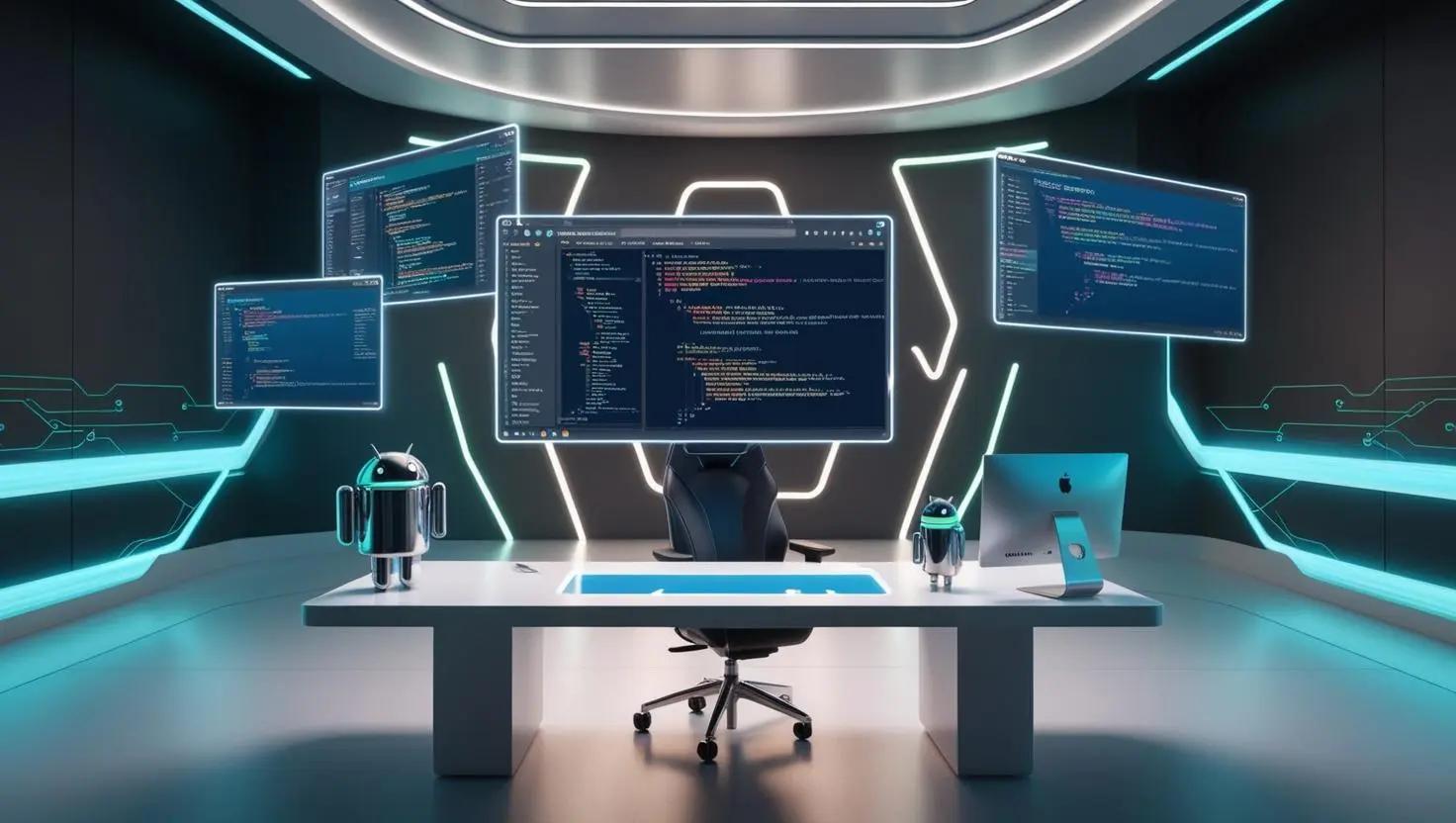
Top IDEs for Android Developers in 2025



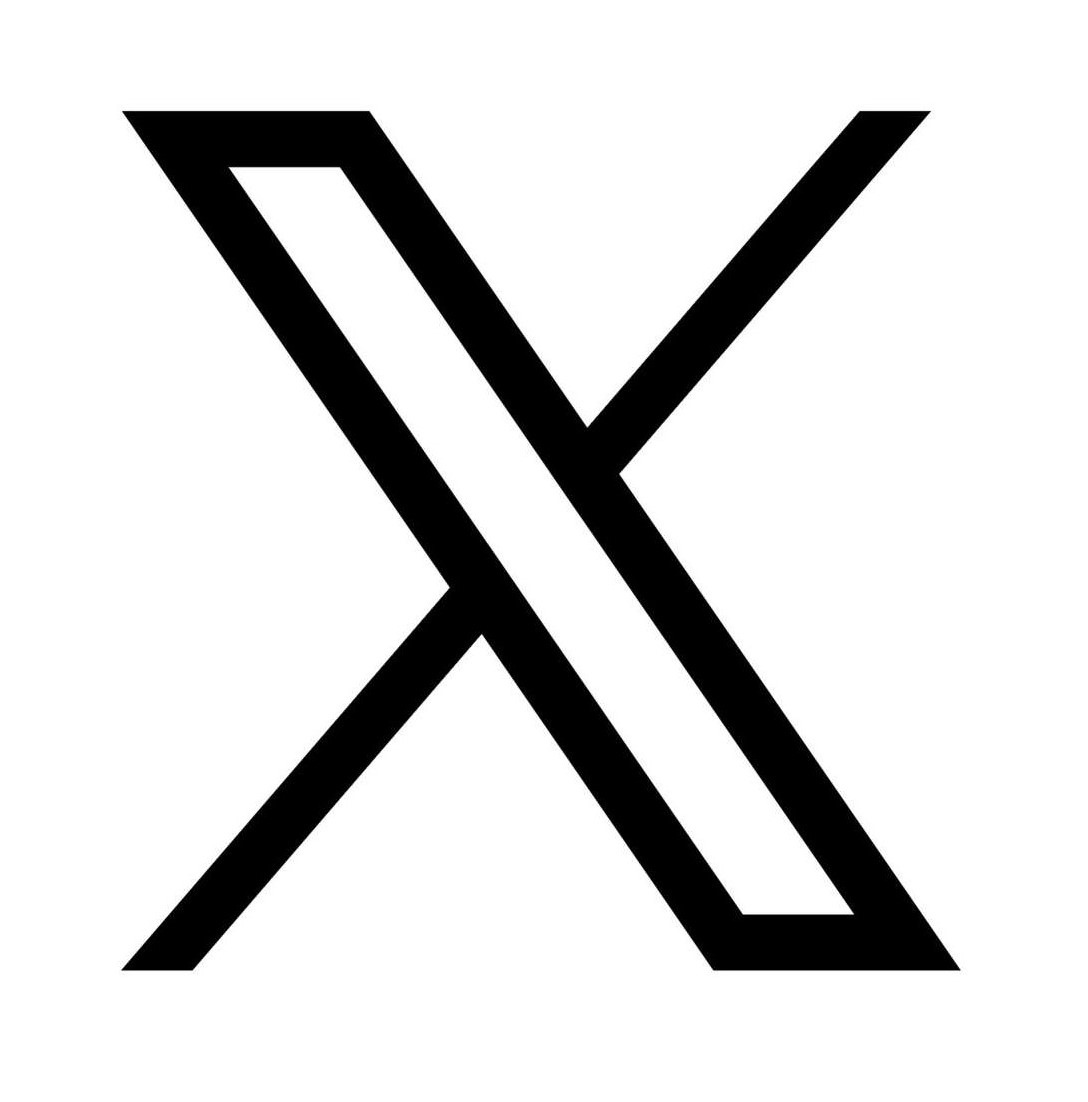
1. Introduction: Why Your IDE Choice Will Define Your Success in 2025 By Adnan Ghaffar Published 18 February 2025



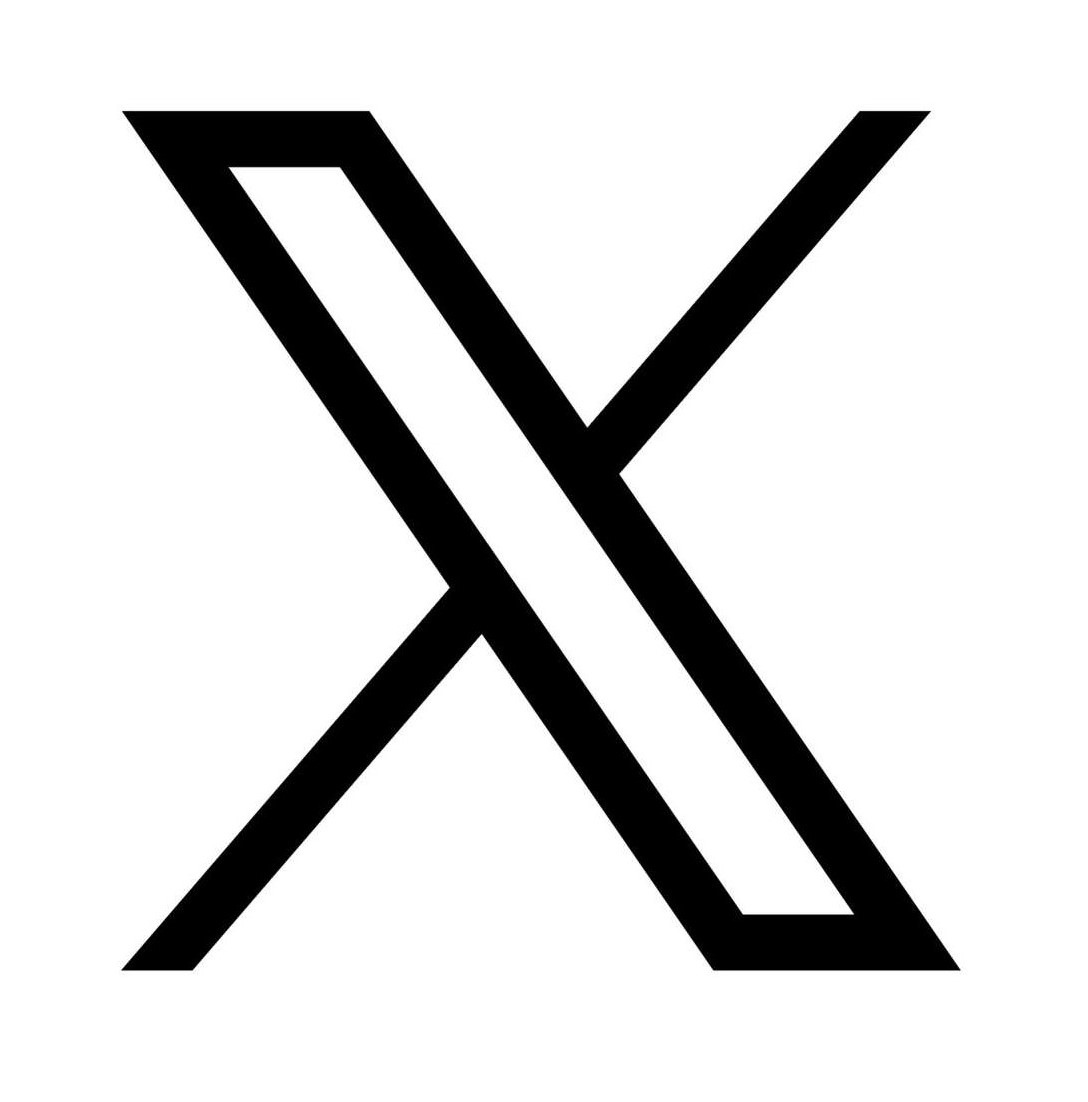
In the fast-evolving world of Android development, your Integrated Development Environment (IDE) is more than just a code editor—it’s your command center, your debugging partner, and your gateway to increased productivity. By 2025, industry experts predict that as many as 75% of developers will rely on AI-powered tools to accelerate coding and improve code quality. Whether you’re a solo developer building your first app or part of a larger team working on enterprise-grade solutions, selecting the right IDE is the foundation for success. In today’s competitive market, choosing a robust, flexible, and future-ready IDE can be the difference between a smooth development process and endless troubleshooting. With new trends like AI assistants, cloud-based coding environments, and cross-platform support emerging at breakneck speed, the best Android IDEs in 2025 are set to transform how developers write, test, and deploy applications. In this guide, we’ll walk you through the essentials—from understanding what an IDE is and why it matters, to exploring the top choices and even some hidden gems that you might not have considered. We’ll also discuss best practices for selecting the right tool for your project and provide actionable tips to future-proof your skills.
2. What Is an IDE and Why Is It Critical for Android Development?
Before diving into our list of top IDEs, it’s important to understand what an Integrated Development Environment (IDE) actually is. An IDE is a software application that provides comprehensive facilities for computer programmers for software development. In essence, it bundles together a source code editor, a debugger, build automation tools, and sometimes even a compiler or interpreter in a single graphical user interface (GUI).

Key Reasons an IDE Is Essential:
- Streamlined Workflow: With all the necessary tools in one place, you save time switching between different applications.
- Error Reduction: Features like real-time syntax checking and code auto-completion help reduce errors before they become costly bugs.
- Efficient Debugging: Advanced debugging tools let you inspect code execution, set breakpoints, and quickly identify issues.
- Enhanced Productivity: With integrated version control, build automation, and AI-driven suggestions, your development cycle becomes faster and smoother.
- Team Collaboration: Modern IDEs support collaborative features that allow multiple developers to work on the same codebase simultaneously.
For Android development, a good IDE must not only cater to Java and Kotlin but also provide specialized tools—like emulators, layout designers, and integration with the Android SDK—to streamline the creation and testing of mobile applications.

3. What Makes a Great IDE in 2025?
(The Essential Criteria for Modern Android Development)
Selecting an IDE today is like choosing the best vehicle for a long journey. You want speed, reliability, comfort, and advanced features. Here are the critical factors you should consider when evaluating Android IDEs in 2025:
3.1 AI-Powered Coding Assistants
- What They Do: Integrated AI assistants can suggest code corrections, identify bugs before runtime, and even generate code snippets on the fly.
- Benefits: They can reduce debugging time by nearly 50% and improve code quality by predicting potential issues.
- Examples: Android Studio’s Studio Bot and new entrants like JetBrains Fleet bring intelligent code assistance that evolves with your coding habits.
3.2 Kotlin-Optimized Tools
- Why It Matters: With Kotlin being Google’s preferred language for Android, robust support for Kotlin is non-negotiable.
- Key Features: Look for enhanced syntax highlighting, seamless Java-to-Kotlin conversion, and dedicated refactoring tools to help maintain clean code.
3.3 Cross-Platform Development Capabilities
- The New Norm: Today’s apps often need to run not just on Android, but also on iOS and the web.
- What to Expect: An IDE with cross-platform capabilities allows you to write your code once and deploy it across multiple platforms—saving time and resources.
- Top Picks: Tools like Flutter integrated within IntelliJ IDEA or Visual Studio provide these capabilities, making them favorites for developers targeting multiple platforms.
3.4 Performance, Efficiency, and Resource Management
- Speed Matters: In 2025, build times should be measured in seconds, not minutes.
- Optimized for All Machines: Even if you’re using an older laptop with limited RAM, your IDE should run smoothly without draining your system’s resources.
- Memory Management: Features such as incremental builds and background processing help maintain performance during large-scale projects.
3.5 Integrated Version Control and Collaboration
- Team Work: Modern development is collaborative. Your IDE should integrate seamlessly with version control systems (like Git) and support collaborative workflows.
- Real-Time Collaboration: Features such as shared editing sessions and integrated code reviews can greatly enhance team productivity.
3.6 Cloud-Based Capabilities
- Anywhere, Anytime: With the advent of cloud-based IDEs, you can code from virtually any device.
- Benefits: Cloud IDEs offer on-demand scalability, reduce hardware dependency, and support real-time collaboration across remote teams.
3.7 Cost Versus Value
- Free vs. Premium: There are many free IDEs available, but premium tools often come with advanced features like AI-powered collaboration, deeper integration, and more robust support.
- Budget Considerations: Evaluate your needs and budget. For instance, Android Studio is free and packed with features, while tools like JetBrains Fleet require a subscription but offer next-generation capabilities.
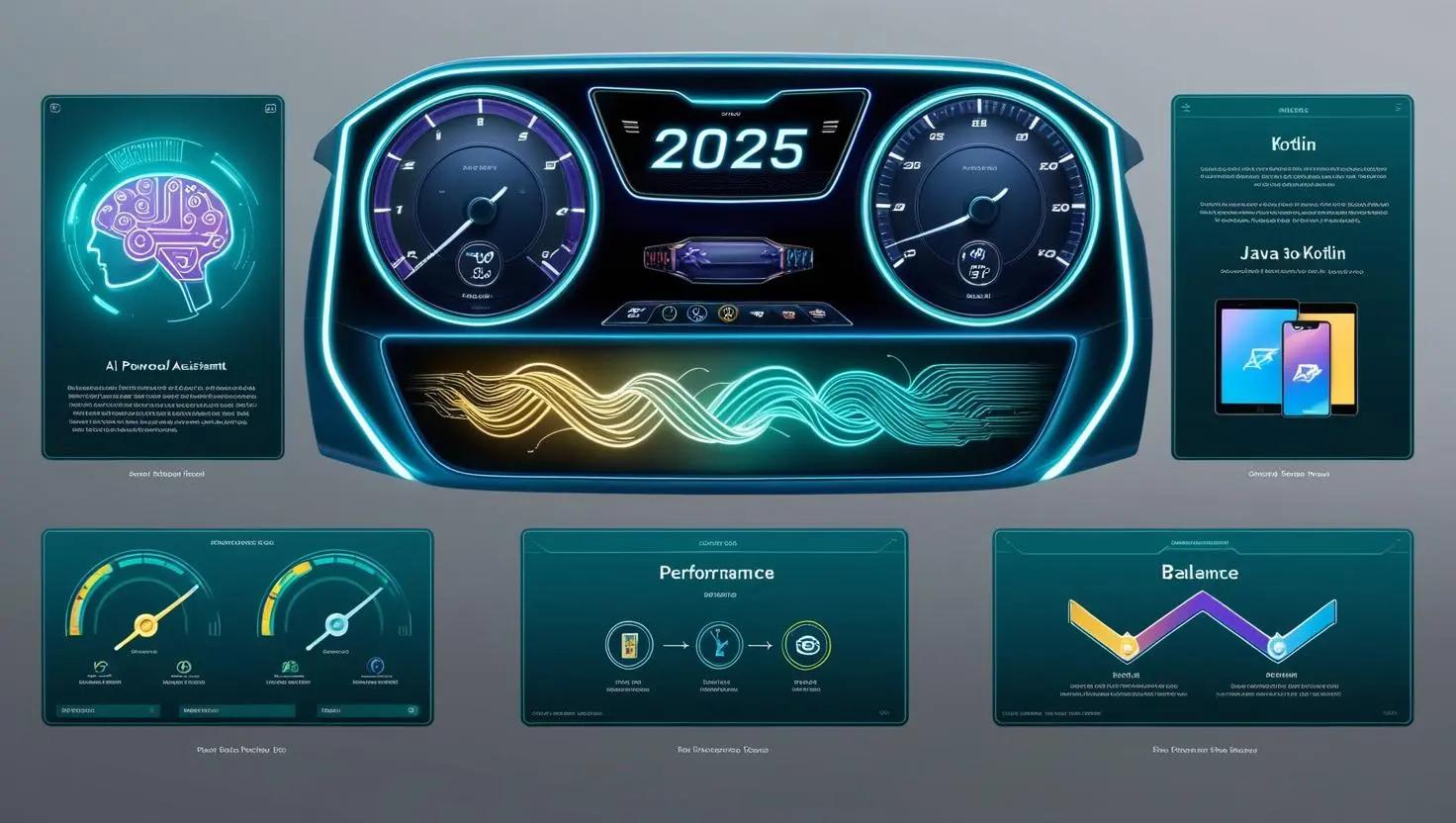
4. The Evolution of Android IDEs: From the Eclipse Era to AI-Driven Futures
The story of Android IDEs is a fascinating journey of constant innovation and adaptation. Understanding this evolution not only gives context to today’s tools but also helps anticipate what’s next.
4.1 The 2010s: The Eclipse Era
- The Reign of Eclipse: In the early days of Android development, Eclipse was the de facto IDE. It offered a modular environment where you could add plugins to suit your needs.
- Challenges Faced: Despite its flexibility, Eclipse was notorious for its steep learning curve, sluggish performance on larger projects, and the constant need for plugin management.
4.2 The Rise of Android Studio & IntelliJ IDEA in the 2020s
- A New Standard: Google’s official IDE, Android Studio, emerged as a more integrated and user-friendly platform. It incorporated an emulator, visual layout tools, and built-in support for the Android SDK.
- IntelliJ IDEA’s Role: IntelliJ IDEA, renowned for its intelligent coding assistance and performance, quickly became a favorite among professional developers—especially those who needed robust support for Kotlin.
- Key Advancements: These IDEs introduced features like instant run, smart code completion, and real-time error detection, drastically improving the development workflow.
4.3 2025 Trends: AI, Cloud, and Cross-Platform Domination
- AI Everywhere: With the integration of AI-driven features, IDEs are now capable of predicting code errors, offering automated code refactoring, and even generating boilerplate code.
- Cloud-Driven Development: Cloud-based IDEs are becoming more popular, allowing developers to work seamlessly from any device and collaborate in real time.
- Kotlin and Beyond: With Kotlin’s dominance in Android app development, the latest IDEs are optimized to handle Kotlin’s nuances, making coding faster and more efficient.

5. Top 5 IDEs for Android Development in 2025
Based on performance, features, and industry trends, here are the five IDEs that stand out as the best for Android developers in 2025.
5.1 Android Studio: The Beginner’s Best Friend
- Best For: New developers and those deeply integrated with the Google ecosystem.
Key Features:
- Intelligent Code Editor: Advanced auto-completion, refactoring, and real-time error checking.
- Integrated Emulator: Test your app on a virtual device without leaving the IDE.
- Studio Bot: AI assistant that provides coding tips and error fixes.
- Seamless Integration: Direct support for Firebase and other Google services.
Limitations:
- High RAM Requirements: Demands a machine with at least 8GB of RAM.
- Android-Only Focus: Limited support for cross-platform development.
5.2 IntelliJ IDEA: The Pro’s Powerhouse
- Best For: Professionals and teams building large-scale, cross-platform applications.
Key Features:
- Superior Kotlin Support: Enhanced tools for Kotlin development and refactoring.
- Real-Time Collaboration: Features for pair programming and live code sharing.
- Robust Debugging Tools: Advanced error tracking and performance profiling.
Limitations:
- Cost: The Ultimate version comes at $499/year.
- Resource Intensive: Can be demanding on older hardware if not properly optimized.
5.3 Visual Studio: The Cross-Platform King
- Best For: Developers with a background in C# or those targeting multiple platforms.
Key Features:
- Hot Reload: See changes instantly with live updates.
- Unified Codebase: Build Android, iOS, and Windows apps from a single project.
- Extensive Language Support: Beyond C#, it supports a variety of languages through plugins.
Limitations:
- Learning Curve: Non-C# developers may need time to adjust.
- Mixed Performance: While excellent for cross-platform projects, performance can vary depending on project complexity.
5.4 Fleet: The AI-Packed Newcomer
- Best For: Developers eager to leverage AI for accelerated coding.
Key Features:
- AI Pair Programmer: Acts like a coding co-pilot, suggesting fixes and improvements in real time.
- Cloud Coding: Enables work from any device with seamless sync across platforms.
- Cutting-Edge Interface: Designed for modern development with intuitive navigation.
Limitations:
- Subscription Model: Costs around $30/month, which might be a barrier for some.
- Niche Features: Best suited for those already familiar with AI-driven development.
5.5 Eclipse Theia: The Lightweight Legend
- Best For: Developers working on simpler projects or using older machines.
Key Features:
- Resource Efficiency: Runs smoothly on systems with as little as 2GB of RAM.
- Open-Source and Customizable: Allows for extensive personalization through community plugins.
- Cross-Platform Flexibility: Works on multiple operating systems without heavy resource demands.
Limitations:
- Limited AI Integration: Lacks advanced AI features found in more modern IDEs.
- Basic Feature Set: May not offer the extensive toolset needed for complex projects.

6. Other Noteworthy IDEs for Android Development
While our top five cover the majority of needs, several other IDEs are worth mentioning. These tools might not have made the top five list but are valuable for niche use cases or specific developer preferences:
6.1 NetBeans
- Overview: An open-source IDE with a long history in Java development.
Highlights:
- Excellent debugging and testing tools.
- User-friendly interface for newcomers.
- Supports multiple languages including Java and Kotlin.
- Who It’s For: Ideal for developers looking for a free, open-source platform with a strong community backing.
6.2 Cordova
- Overview: Originally known as PhoneGap, Cordova is designed for developers who prefer web technologies (HTML, CSS, JavaScript) to build mobile apps.
Highlights:
- Unified codebase for cross-platform deployment.
- Strong support for plugin-based enhancements, such as access to device hardware.
- Who It’s For: Perfect for web developers transitioning into mobile app development.
6.3 AIDE (Android Integrated Development Environment)
- Overview: A mobile IDE that lets you code, debug, and test apps directly on your Android device.
Highlights:
- On-the-go development capabilities.
- Interactive coding lessons and integrated tutorials.
- Who It’s For: Great for developers who want the flexibility to code away from a desktop environment.
6.4 Komodo
- Overview: An open-source IDE tailored for dynamic languages.
Highlights:
- Supports multiple languages including Python, PHP, and JavaScript.
- Lightweight with a clean interface.
- Who It’s For: Suitable for developers working in polyglot environments who need an agile and versatile tool.
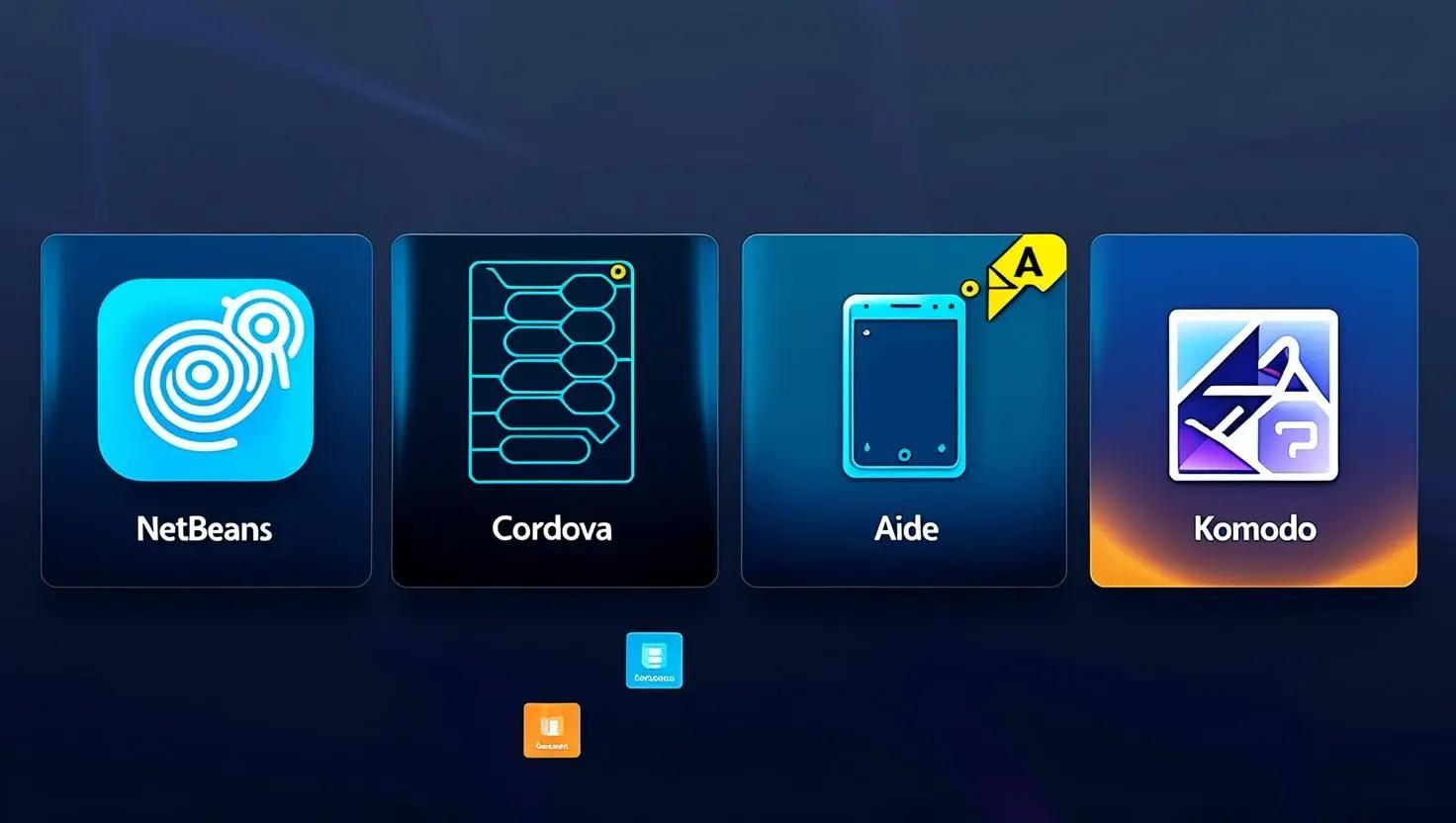
7. Comparison Table: Which IDE Fits You?
To help you decide quickly, here’s a side-by-side comparison of the key IDEs for Android development in 2025:

8. Best Practices for Selecting the Right Android IDE
Choosing the perfect IDE isn’t solely about picking the most feature-rich tool—it’s about matching your project’s needs and your team’s workflow. Here are some best practices to guide your decision:
8.1 Define Your Project Requirements
- Complexity & Scope: Are you building a small app or a large enterprise solution? Choose an IDE that scales with your project.
- Platform Targets: If you need to deploy on multiple platforms (Android, iOS, web), consider IDEs that support cross-platform development.
- Language Requirements: Ensure the IDE supports your primary programming languages (Java, Kotlin, C#, etc.).
8.2 Evaluate Performance and System Requirements
- Hardware Considerations: Check whether the IDE runs efficiently on your current hardware. Lightweight IDEs like Eclipse Theia may be preferable for older machines.
- Build and Compilation Speed: Faster build times can significantly reduce development delays.
8.3 Assess Developer Experience and Learning Curve
- Ease of Use: An intuitive user interface and robust documentation can reduce the ramp-up time.
- Community and Support: Active communities and official support channels are vital when troubleshooting or seeking best practices.
8.4 Consider Integration and Collaboration Tools
- Version Control: Ensure seamless integration with Git, SVN, or other version control systems.
- Real-Time Collaboration: For team projects, choose IDEs that offer features like live sharing and pair programming.
8.5 Factor in Future-Proofing and Scalability
- Regular Updates: Look for an IDE that is actively maintained and updated with new features.
- Cloud-Based Options: As remote work becomes more prevalent, IDEs with cloud integration can offer increased flexibility.
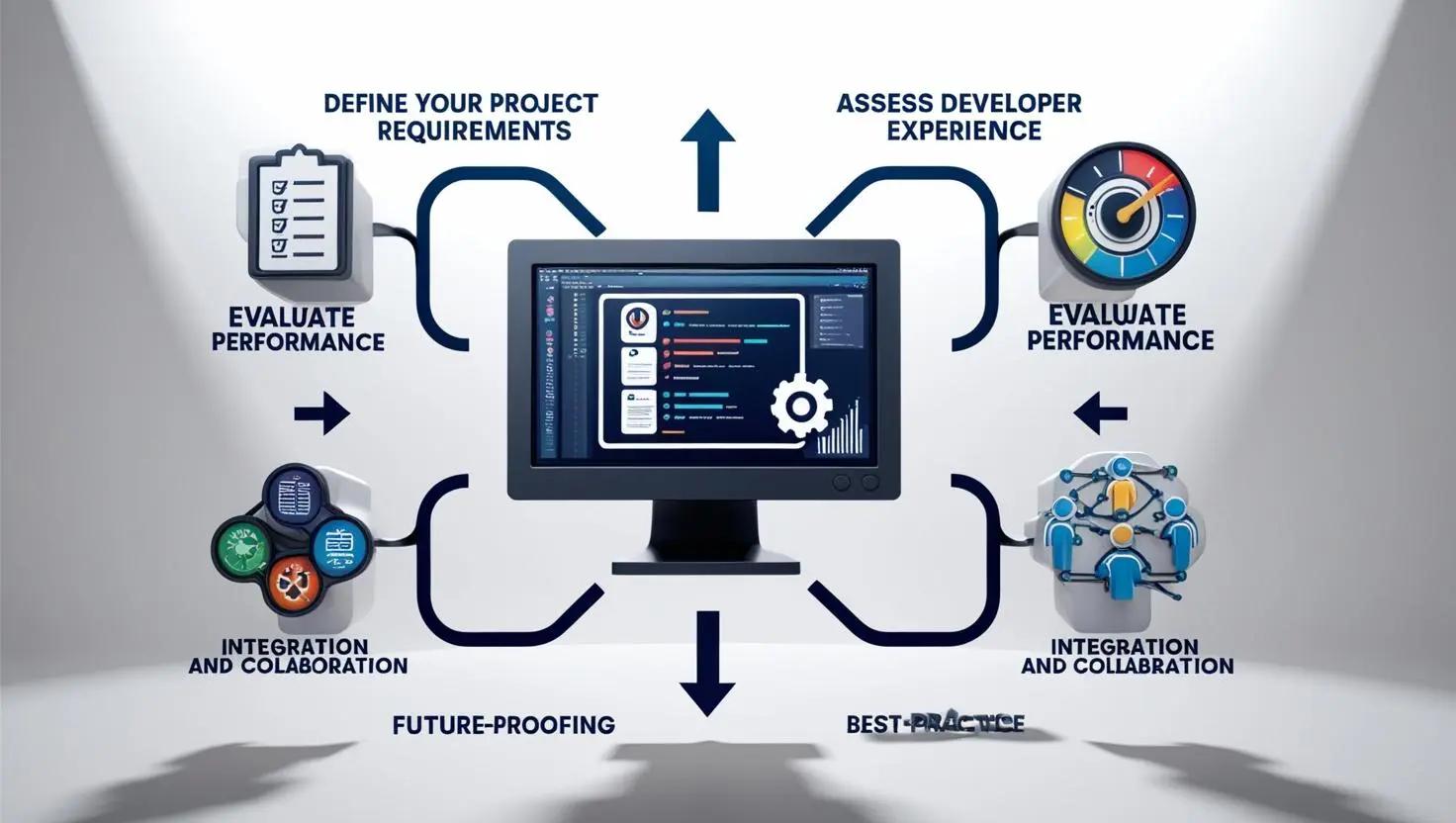
9. Future-Proof Your Skills: 3 Easy Steps
As Android development continues to evolve, keeping your skills updated is as crucial as choosing the right tool. Here are three strategic steps to ensure you remain ahead of the curve:
9.1 Embrace AI Tools
- Adopt AI Assistants: Start using tools like Amazon Code Whisperer or Tabnine, which integrate with your IDE to help write cleaner code faster.
- Benefit: Expect to reduce coding errors by 30% and speed up your development process through intelligent suggestions.
9.2 Master Kotlin and Beyond
- Learn Kotlin: Utilize resources like IntelliJ IDEA’s 1-click Java-to-Kotlin converter, comprehensive online courses, and community tutorials.
- Benefit: With Kotlin accounting for over 70% of new Android applications, mastering it will greatly enhance your career prospects and project efficiency.
9.3 Explore Cross-Platform Frameworks
- Experiment with Flutter and Other Tools: Flutter allows you to build Android and iOS apps from a single codebase. Take advantage of Google’s free tutorials and community forums.
- Benefit: Expanding your skill set to include cross-platform development ensures that you’re well-prepared for the demands of the future mobile landscape.

Frequently Asked Questions (FAQs)
A: An IDE is a comprehensive software development suite that brings together tools like code editors, debuggers, build automation, and version control systems into a single platform. For Android developers, a good IDE streamlines coding, testing, and deployment, significantly reducing development time and errors.
A: Android Studio is often recommended for beginners due to its ease of use, extensive tutorials, and seamless integration with the Android ecosystem. For those interested in a broader, AI-powered experience, Fleet is also an excellent choice.
A: Some tips include closing unused tabs, disabling unnecessary plugins, ensuring your hardware meets the minimum requirements (ideally 8GB+ RAM for heavier IDEs), and using incremental builds. Many IDEs also offer performance profiling tools to help you identify bottlenecks.
A: Absolutely. Many developers start with one IDE and migrate to another as project requirements change. The key is to ensure that your codebase is well-managed using version control, so transitioning between environments is smooth.
A: AI-driven tools offer real-time code suggestions, automated debugging, and error detection. They act as a co-pilot that anticipates your coding needs, thereby reducing time spent on routine tasks and allowing you to focus on creative problem solving.
Adnan Ghaffar is the visionary CEO of CodeAutomation.ai, a platform dedicated to transforming how businesses build software through cutting-edge automation. With over a decade of experience in software development, QA automation, and team leadership, Adnan has built a reputation for delivering scalable, intelligent, and high-performance solutions.
Under his leadership, CodeAutomation.ai has grown into a trusted name in AI-driven development, empowering startups and enterprises alike to streamline workflows, accelerate time-to-market, and maintain top-tier product quality. Adnan is passionate about innovation, process improvement, and building products that truly solve real-world problems.